When we first announced our corporate offering in 2016, one of our key goals was to bring the ease of booking an OYO to the corporate side while ensuring that the hotel bookings are completely compliant with your company policies. To ensure this, we empowered the company to set a budget limit for each employee in addition to introducing ‘Corporate Mode’ on the OYO app which can be accessed by a switch of a toggle. The company admin would always be in the know of the bookings made by its employees in the corporate mode through email notifications and a dedicated admin portal.
While this has worked wonderfully well for many of our corporate customers, we have heard a request repeatedly from many others:
My company requires every traveler to obtain approval from his manager before booking a hotel. Can you incorporate this into the corporate mode?
Finally, the answer to this question is “YES”. We have been beta-testing the new approval flow feature for a few weeks now, and the response has been fantastic. We are now ready to roll this out approval flow to all interested customers!
For your employees, the process is still as easy as booking an OYO on the consumer side.
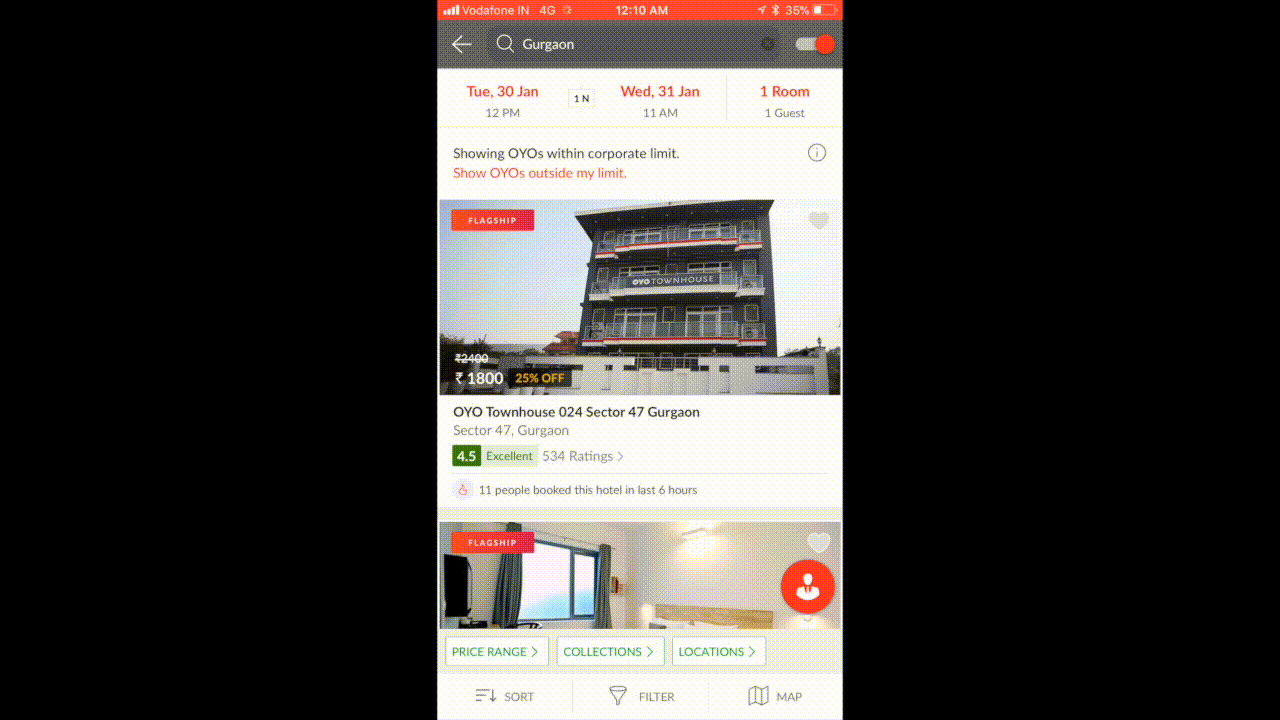
1. The employee selects an OYO and submits a booking request.
2. The approving manager gets a detailed email with details of the booking (including the booking dates, hotel name and address, the nightly rate, and the total amount payable), any comments if added by the requester, and whether the nightly rates exceeds the prescribed budget limit for the employee.
3. With a single click from the email, the approver can approve or reject the request. The requester gets a booking confirmation email immediately after the approval. This is also reflected in the “My bookings” section in the OYO app on the requester’s phone.
What if the price has increased by the time my manager approves the travel? Do I need to submit an approval request again?
Hotel prices may change during the approval period but when the traveler submits a request, we lock the price at which the request was made. So even if the prices have gone up since the request was made, your booking will still be made at the locked price post-approval.
This is great, but my company has a slightly different approval flow!
While this simple approval flow works for many companies, we realize that the travel policies differ across companies, and we wanted to create a product that works for you irrespective of what your company’s travel policies are. Here are some different variants that our approval flow product supports:
- One level of approval required before booking confirmation. This is the default case.
- One level of approval required, but there is one backup approver in case the first approver does not approve/reject in time.
- Two levels of approval required before booking confirmation. In this case, the request is rejected, if Level 1 approver rejects. However, if Level 1 approver approves, the request is sent to a Level 2 approver, who can now approve or reject the request.
- You can configure the approval requirement at the employee level. Depending on the configuration, an employee may be self-approved in all cases, may always require or require approval only when exceeding the assigned budget.
What happens if the approver does not respond in time?
By default, we will consider the request rejected if no decision is taken within the specified time. However, we have made this configurable too. If you prefer, you can set the default decision as “approved”. In this case, we will approve the request if no decision is made in time.
How do I get these features activated for my company?
If you are already an OYO B customer, please contact your demand manager to get these activated for your account. If not, please write to us at corporate@oyorooms.com.

